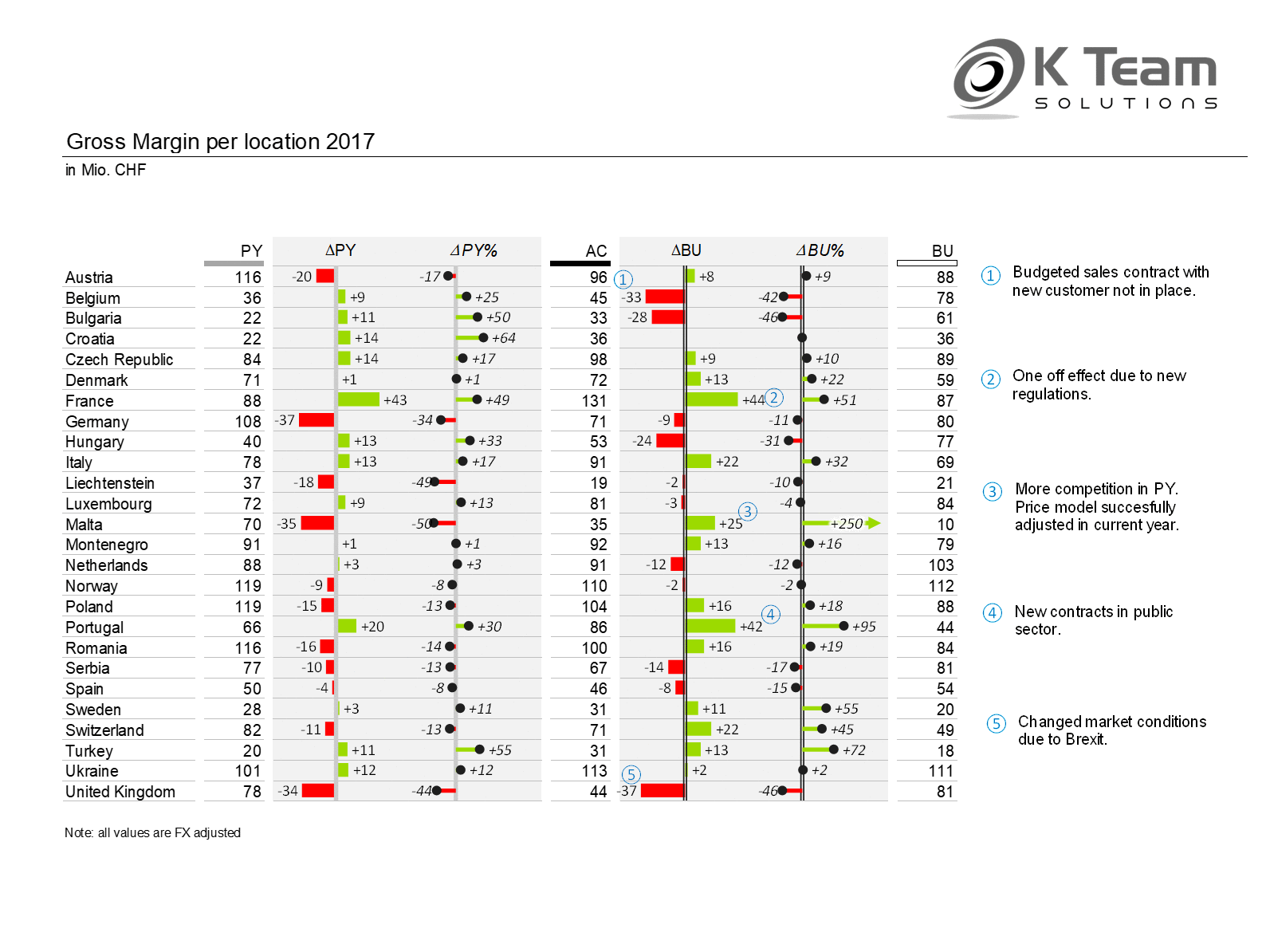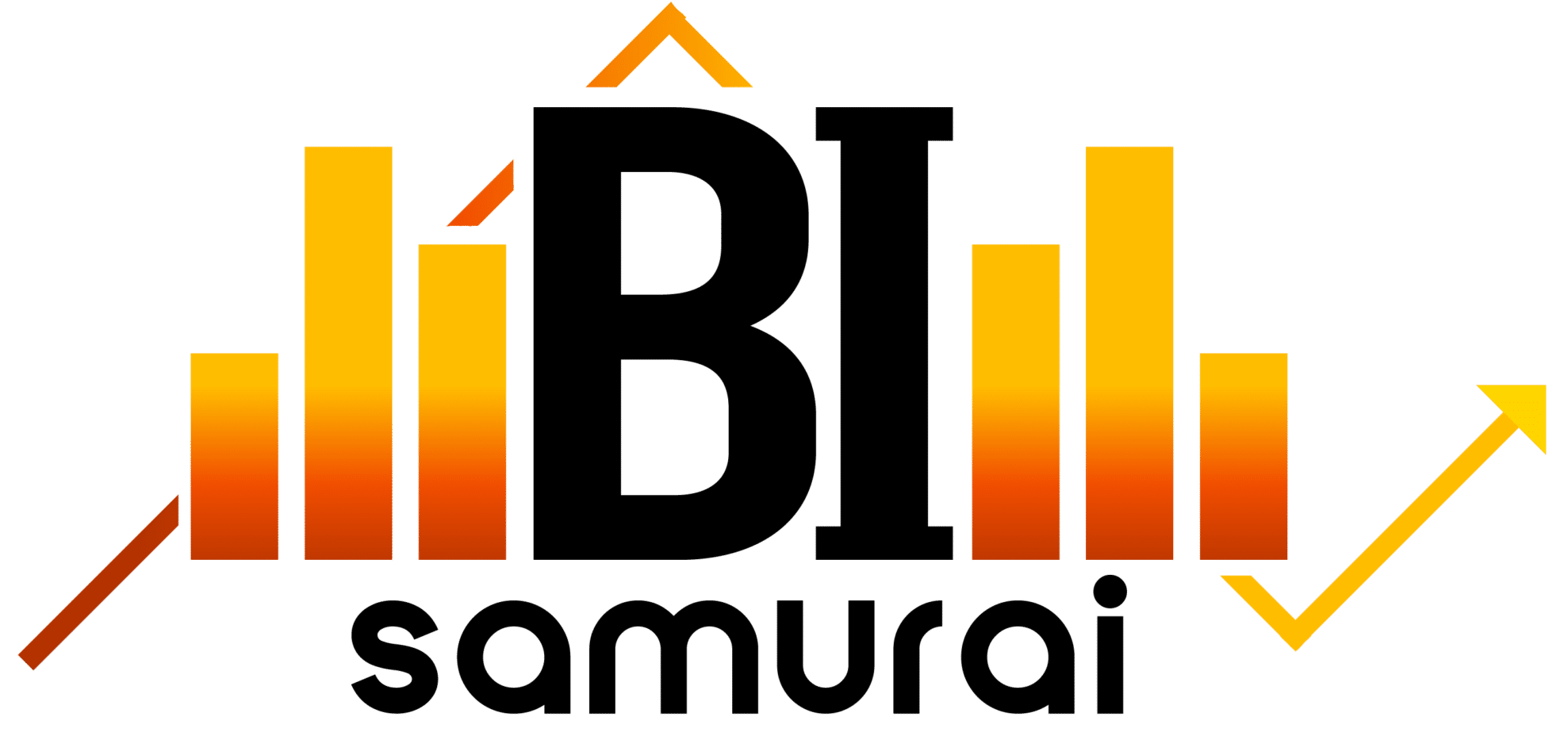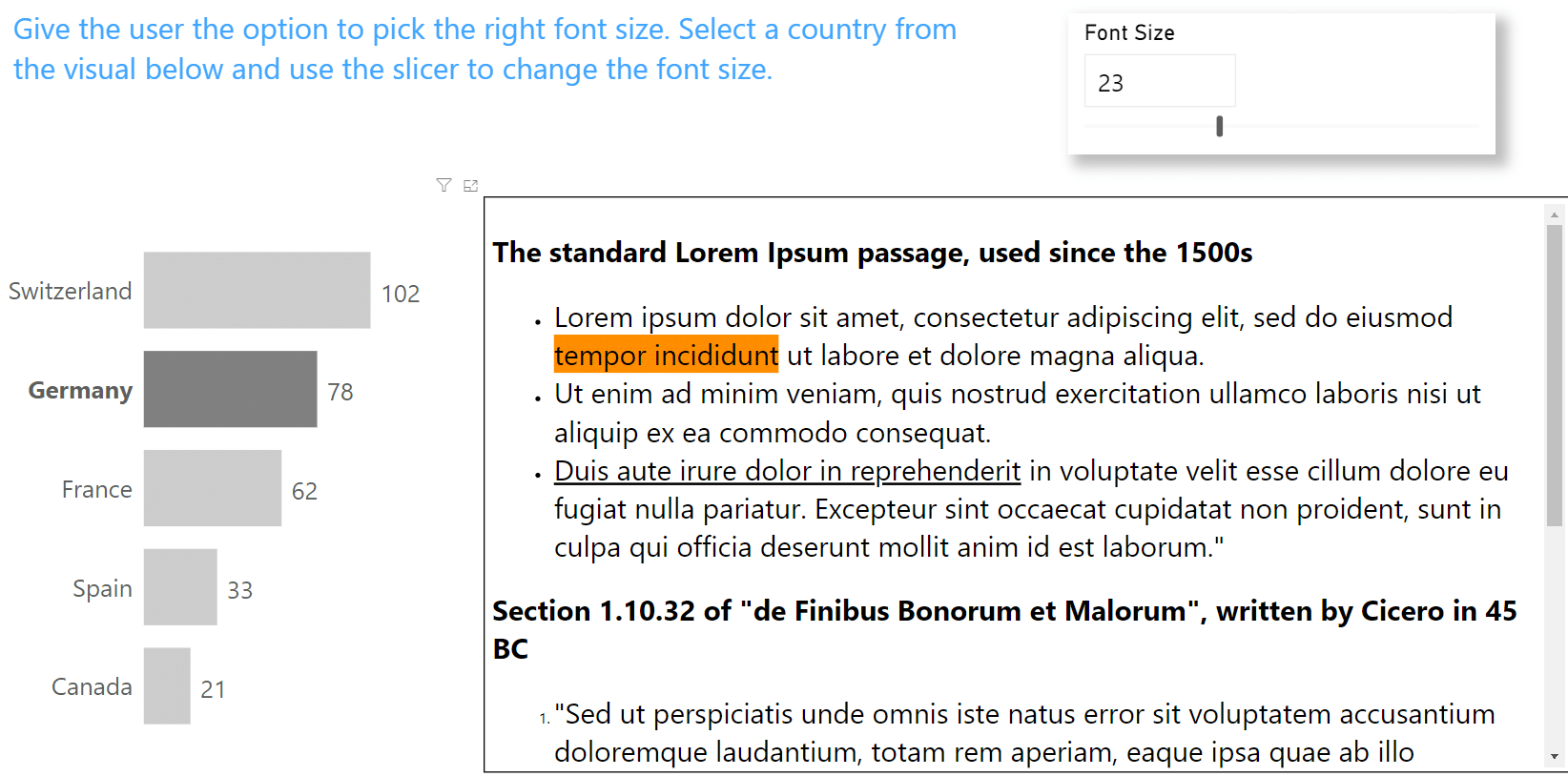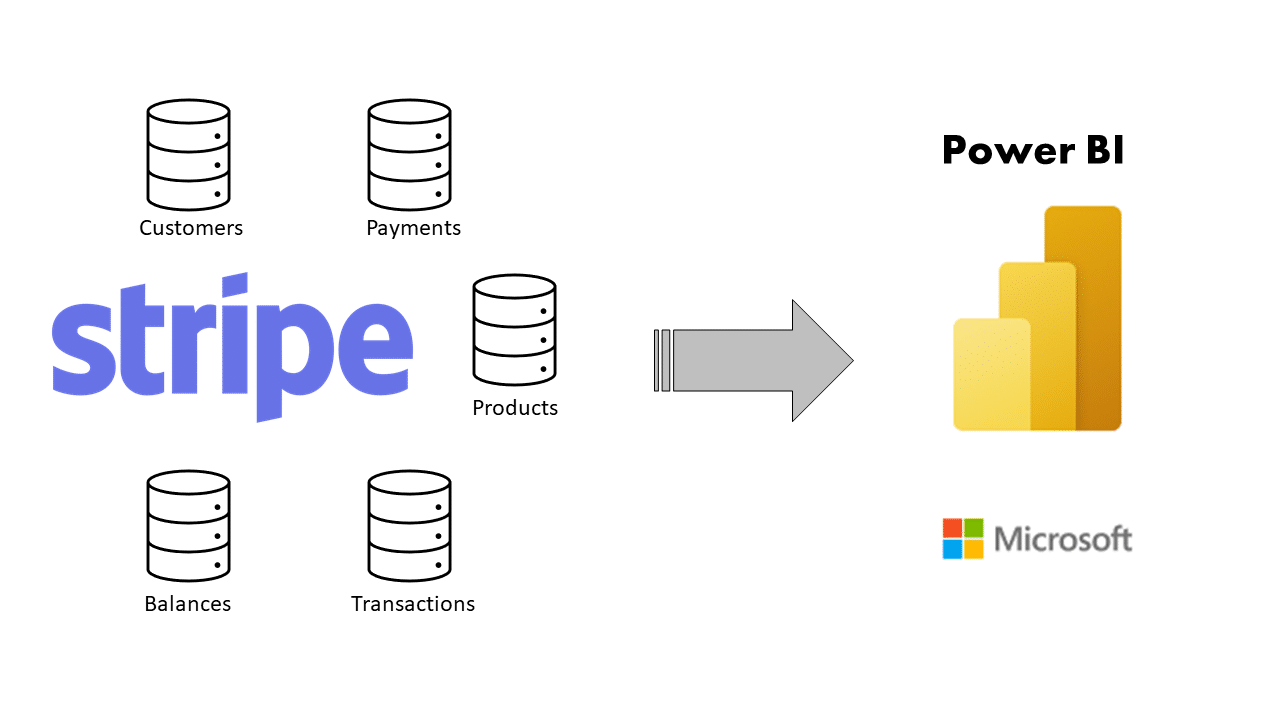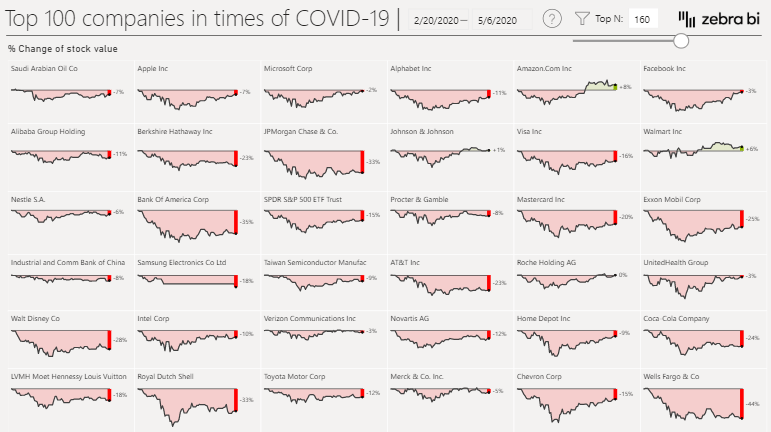Interactive reporting with Excel
10/10/2017//
Excel is the software with which every employee in finance department has experience. So why not build reporting with Excel? With the help of a direct database connection and modern tools for visualization, interactive reports can be created easily.
We would like to add more samples to this page. So if you have a report that we should take a close look at, send it to reports@kteam.ch and we will create a prototype for you free of charge and without obligation!