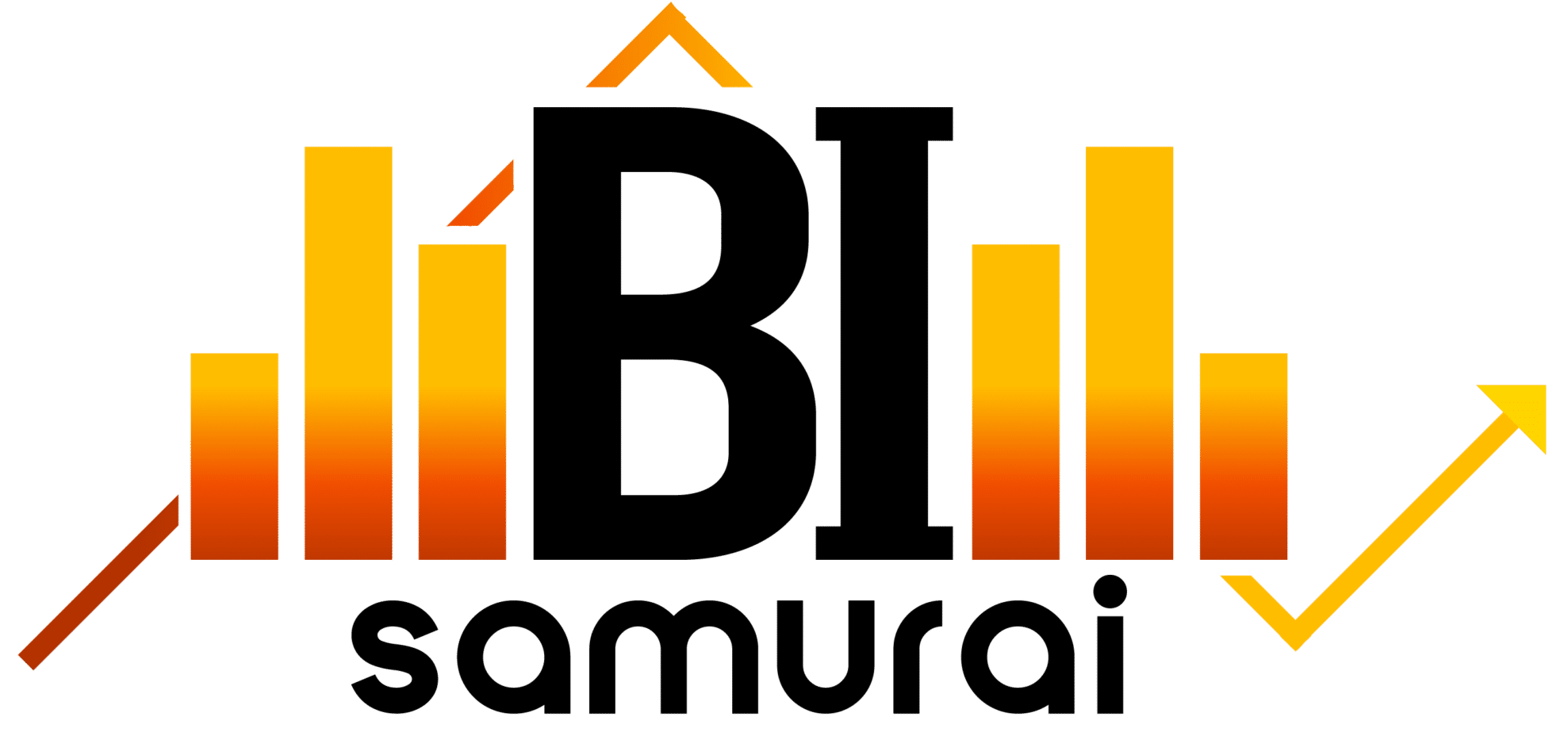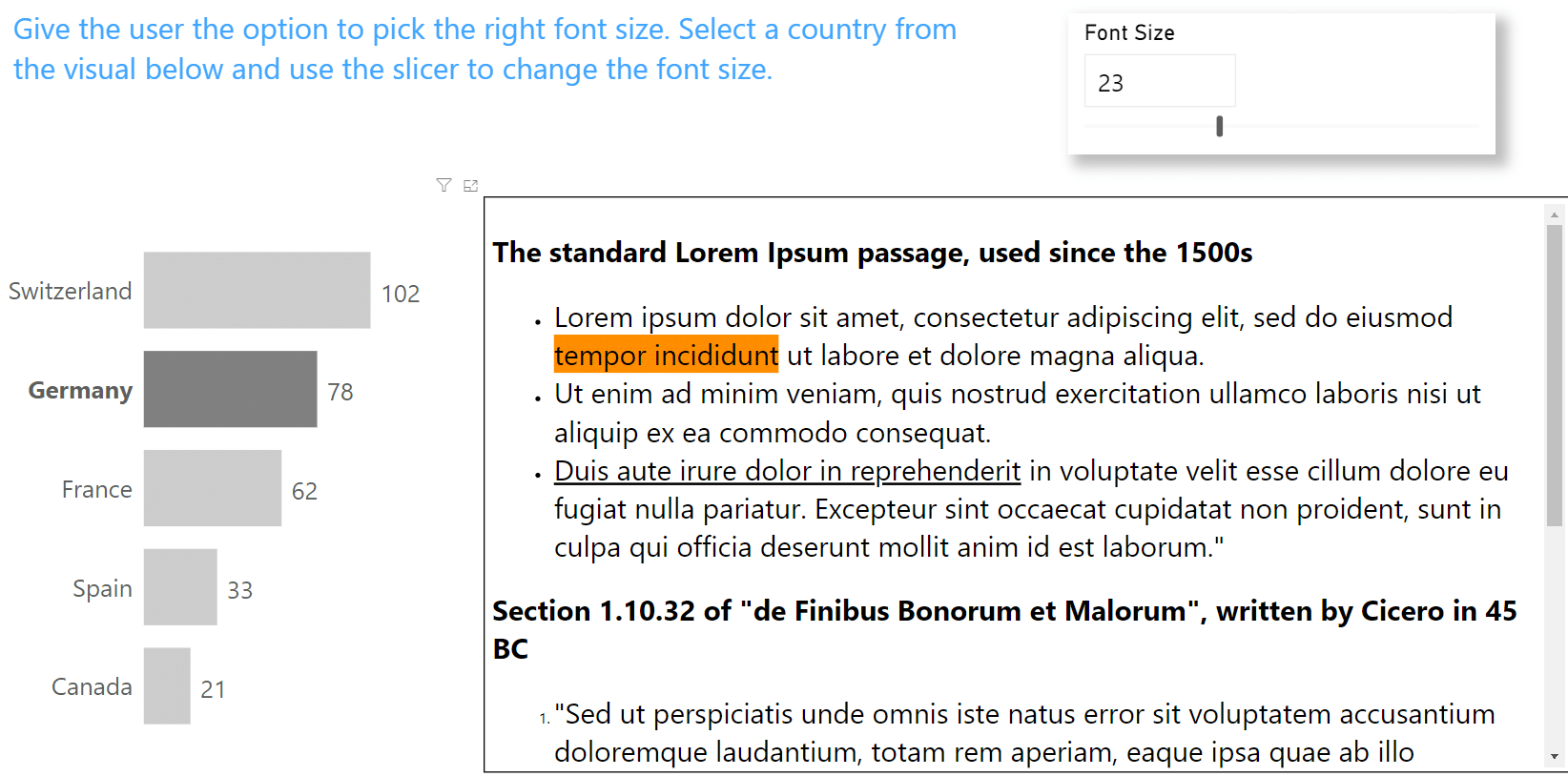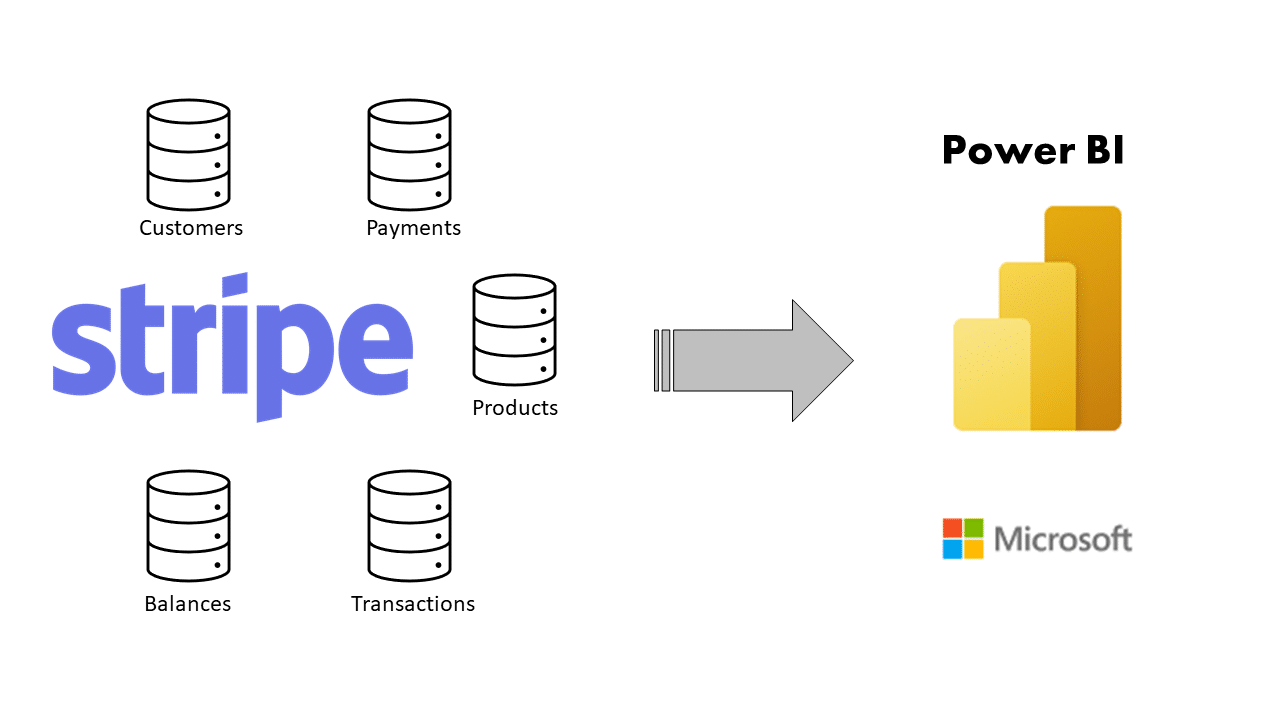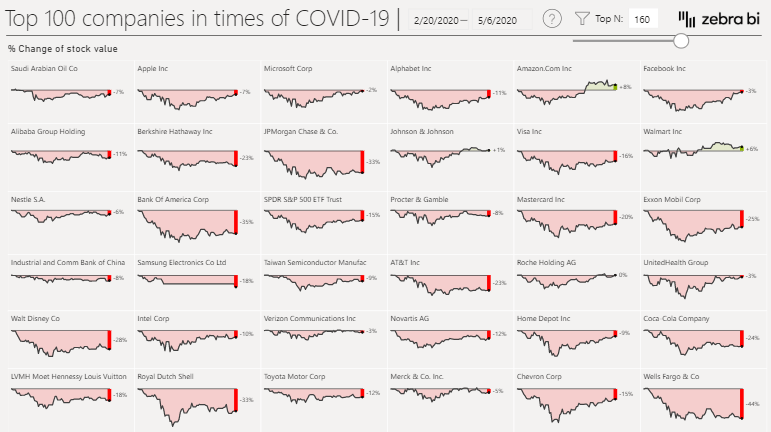Bring Excel into the desired structure
10/06/2017//
Many people know the problem of manually changing Excel sheets every month in order for the input or upload to another system to work…
This manual work is not only prone to errors but also absolutely unnecessary. These types of tasks can be easily automated. Our sample Excel shows how a report is brought into a structure that can be used for uploading to an accounting system.
This very simple example can be supplemented with the following functions:
- At the end of a month, the employee acknowledges the report, which is then automatically sent by email or saved in a predefined location.
- Several files of the same type are automatically combined in one file to simplify the import into the target system.
- Depending on which system is used, it can be saved directly from Excel to the financial system.
- … many other functions are possible. Contact us so that we can find a way to increase your efficiency together.
Posted in Excel Reporting