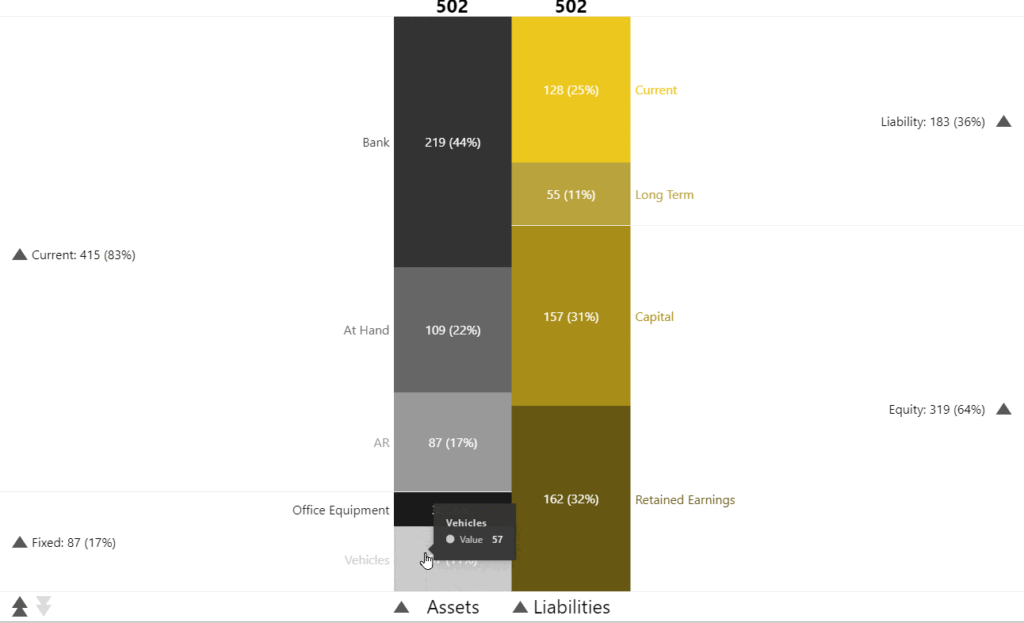Balance Sheet Drill down/up
Another useful feature in the Power BI Balance Sheet Visual is the drill functionality to see or hide details.
You may want to display the components of the Balance Sheet Visual at different levels of granularity. For instance, expanding the Assets stacked Bar into Current and Fixed Assets groups will help you know the share of each account in Total Assets.
You can use the expand/collapse functionality for just that. It allows you to drill up/down into the categories present in your data with great ease. Please note that this feature does not require you to have a license key.
How to do it
At the topmost level, our Balance Sheet Visual shows the Assets and Liabilities. At the bottom left of the visual, you will find a pair of arrow buttons adjacent to each other.
You can drill down directly from the top most category to the last by clicking the down arrow. In our sample data, for example, Assets and Liabilities are broken down by Accounts. Conversely, simply clicking on the up arrow lets you drill your way back up to the topmost level.
Similarly, you can drill down or up, in each account group. Each header within a category has an expand/collapse button next to it. For example, you can drill down the Assets category by clicking the down arrow next to it. This will expand Assets further into Current and Fixed Assets. You can now choose to drill further down into Current or Fixed by clicking on the arrows next to the labels as shown below:
Conversely, again, you can drill your way back up by clicking on the up arrow next to the labels.
Demo Report
Now that you know how to drill down into the details, you should make sure your balance sheet looks exactly the way you want it. Find out how to define the color of each element.
If there's a setting that we haven't thought of yet or if you would like to request an additional feature, simply reach out to support@bisamurai.com. We're always on the lookout to improve our visuals and to hear the user's requirements is important to us. Also, if you like working with our visual, your feedback and rating on Microsoft AppSource would be highly appreciated.