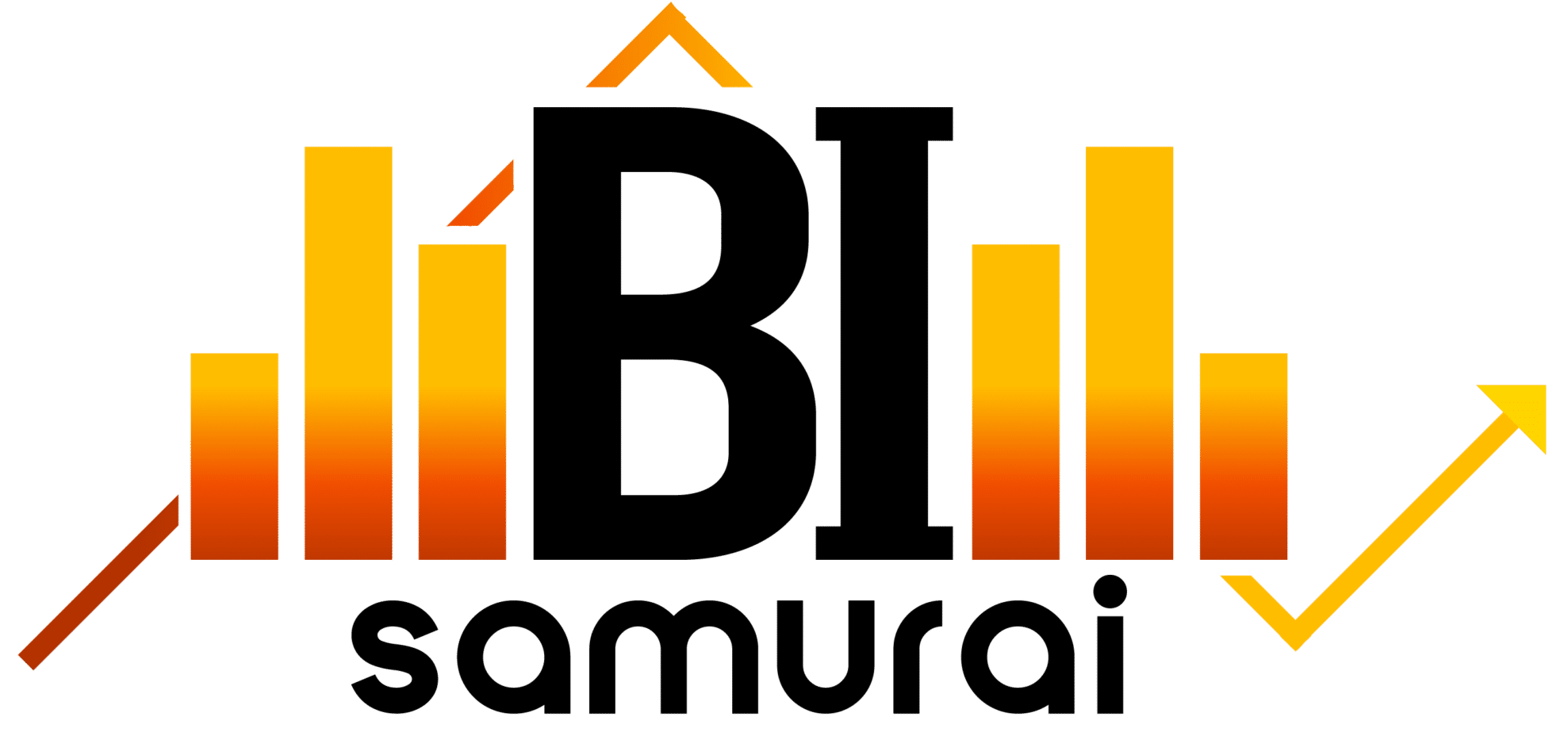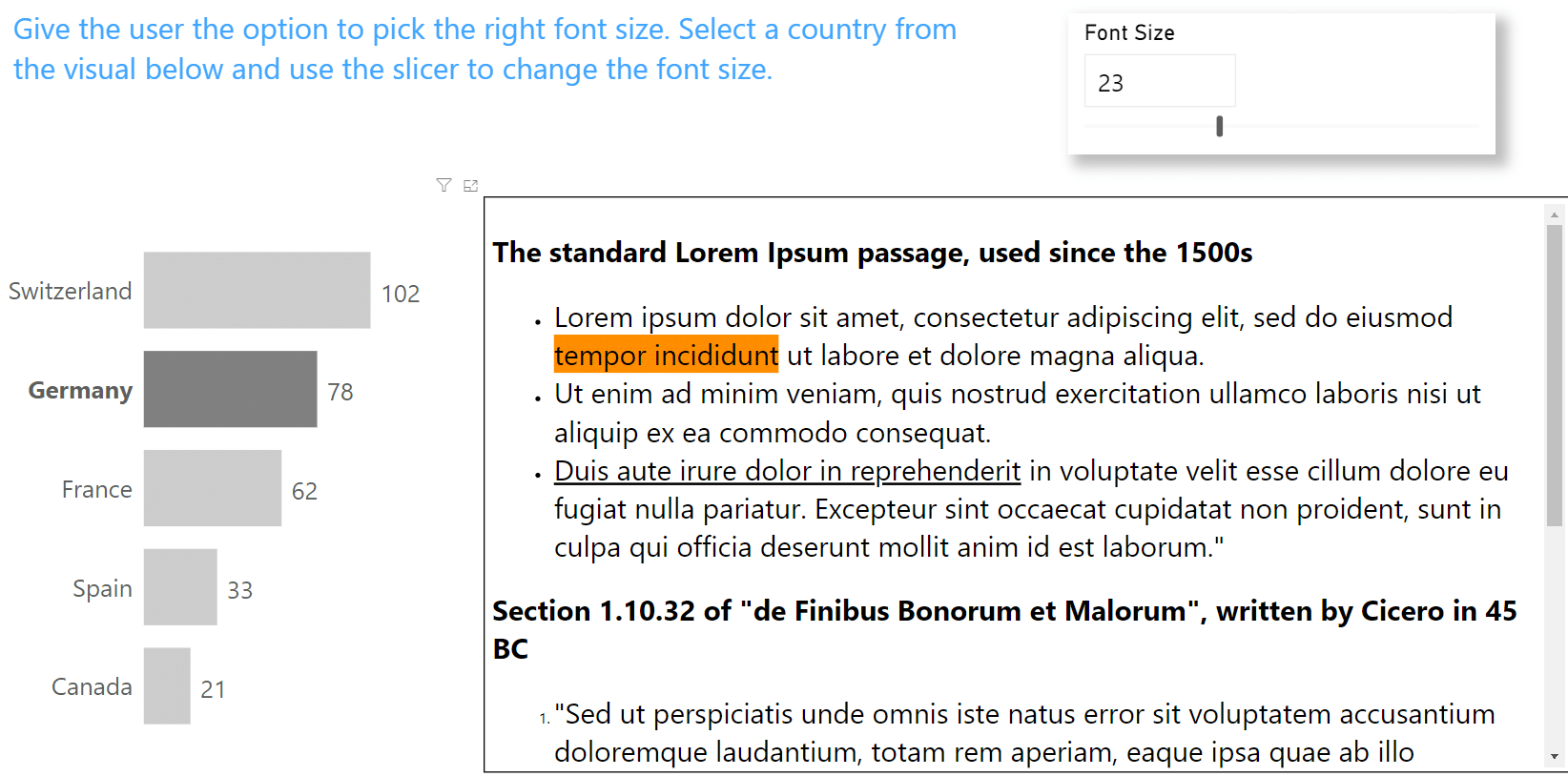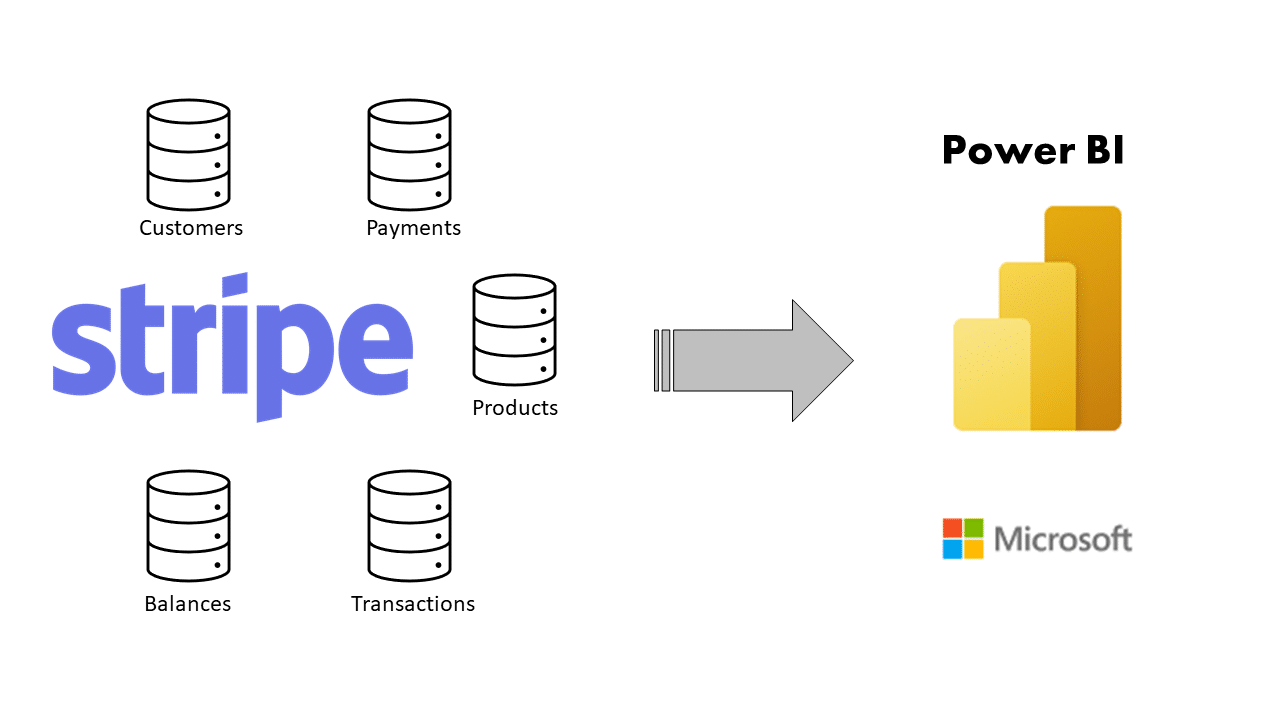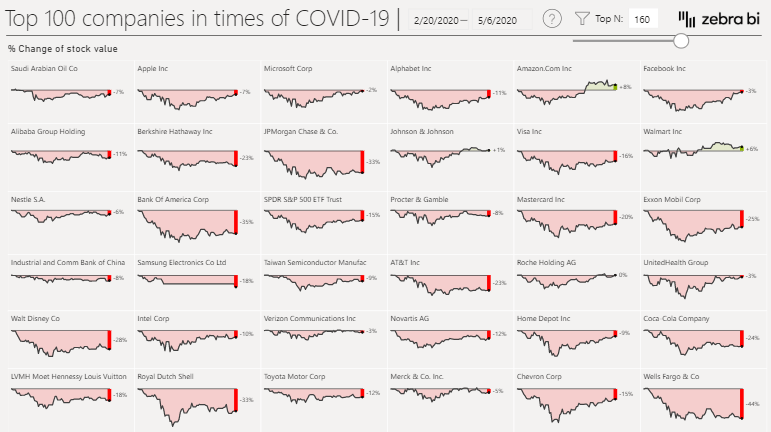Adapt SAP reports to the needs of the customer
SAP comes with a few predefined reports. However, these reports only rarely meet the requirements of the business. It is often the case that you have to run several reports to see all the desired results. In other cases, reports are exported to Excel and then changed manually (columns / rows are hidden, calculations are inserted, decimal places are hidden, additional totals are included, etc.). Another problem that is often seen is that reports are slow because data is loaded that does not have to be displayed at all.
All of this can be avoided because the SAP Report Painter Tool can be used to adapt reports to individual needs. So you have a one-time effort, but save time with all future reports and increase the acceptance by the recipients through aligned presentation.
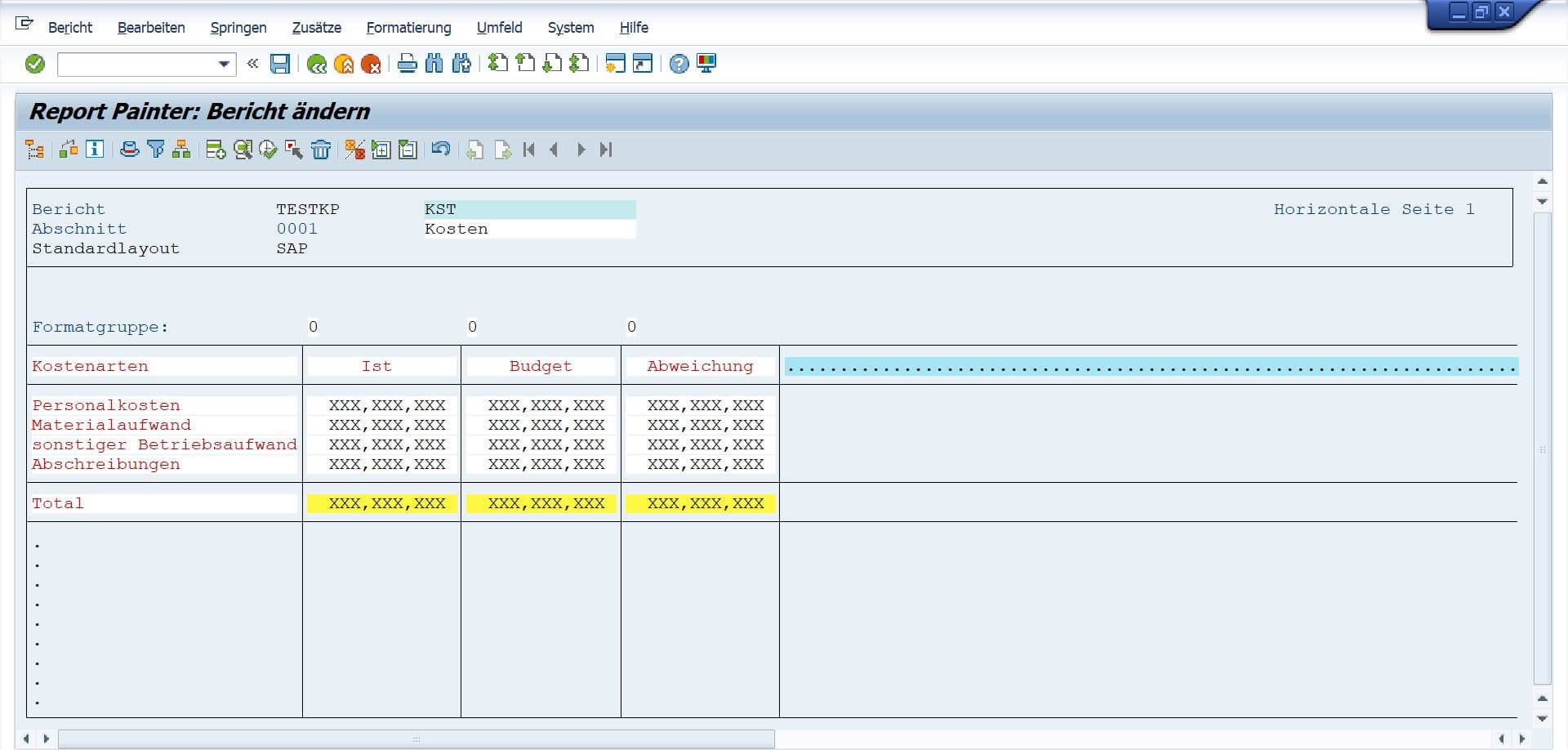
Example of a simple cost center report with budget / actual deviation
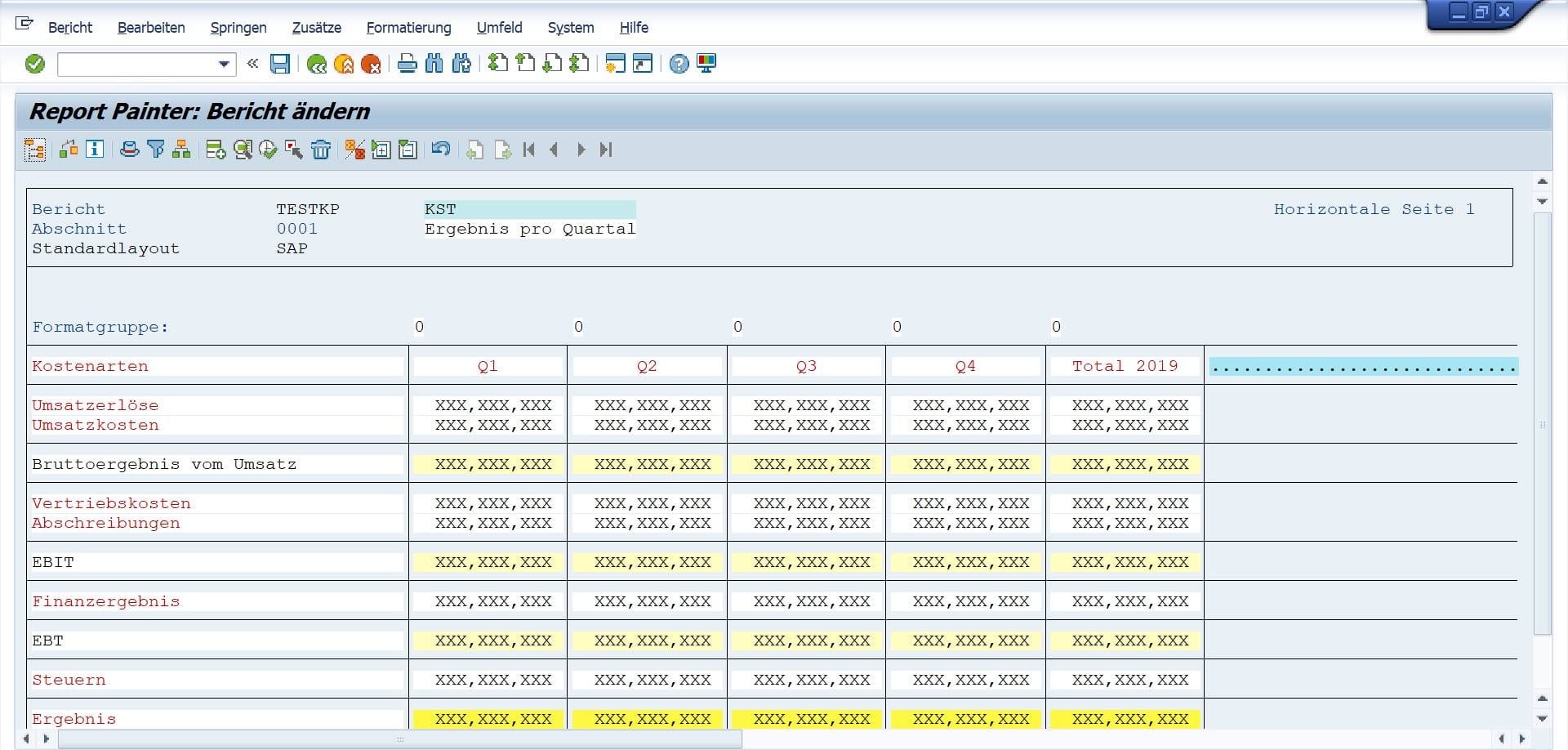
Example of a results report with distribution of the results over quarters
If you are struggling with the problems described above in your company, simply get in touch with us and let us help you.